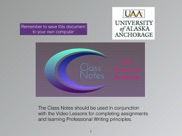Make sure you scroll to the bottom of the page

Download and save Assignment #4 to your own computer. It becomes the format template for you to complete your own assignment.
For each assignment, there is a Video Lesson and a related section of the Class Notes as indicated below. Note: There are also Student Samples below for this assignment which might be helpful in completing the assignment.
Click on the underlined link for the assignment
Click on the underlined link for the video lesson
Click on the underlined links to see a Student Sample for this assignment which might be helpful.
Extra Help
Video Help: Click the link below.
The most relevant pages in the Class Notes are pages:
40 - 57
You can download the Class Notes again by clicking the icon below:
Assignment
#4